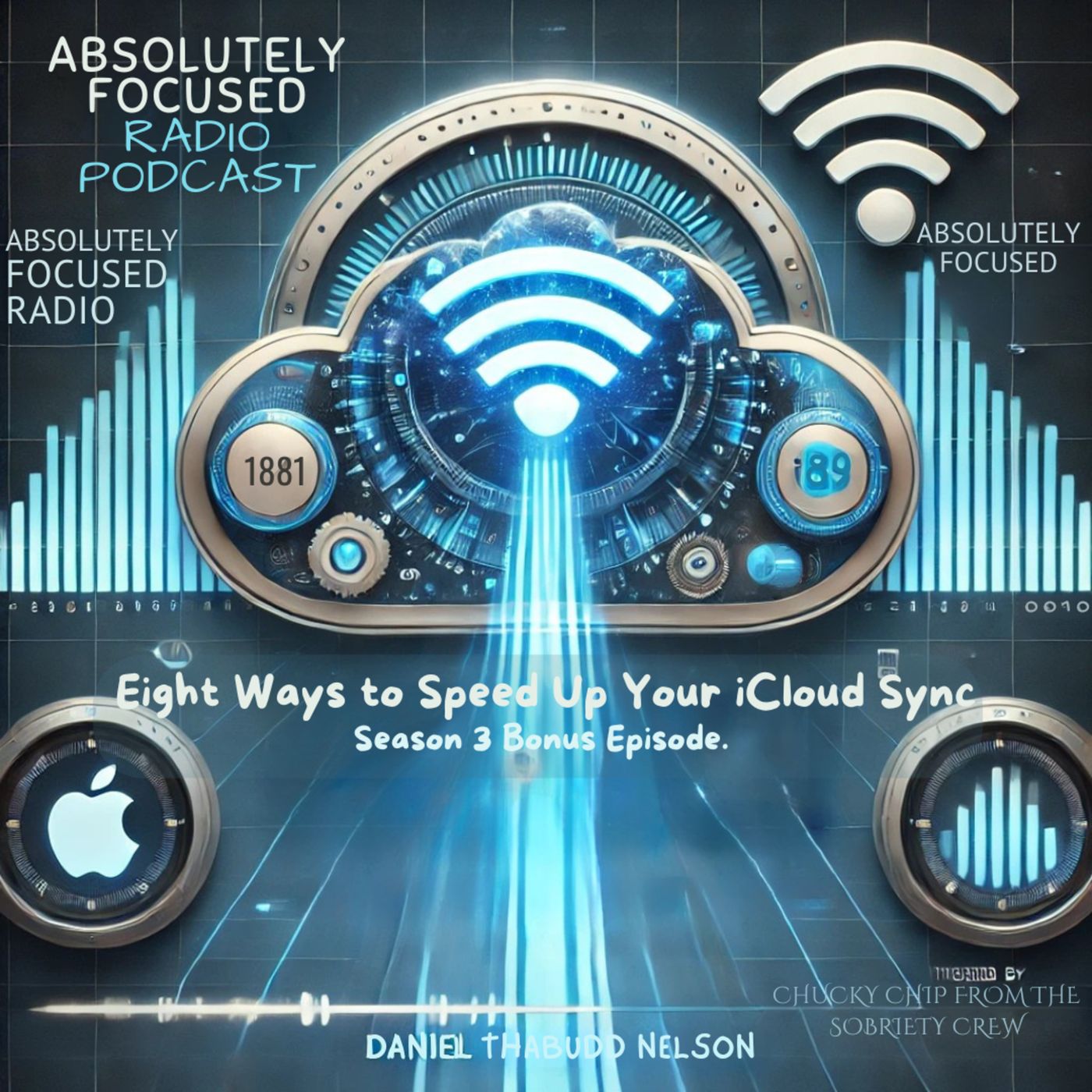Is your iCloud sync slow or stuck?
Don’t worry—Chuck Chip, Jane Marie, Marcus the Motivator, and Daniel Nelson have 8 expert strategies to speed up iCloud sync and get your Apple devices running at peak performance! 💨
In this Season 3 Bonus Episode of Absolutely Focused Radio, we’ll cover:
✅ Wi-Fi fixes & network optimization 🌐
✅ Clearing storage & boosting performance 📱
✅ iCloud Drive settings that actually work 🔧
✅ The restart trick that resets sync speed 🔄
Stop waiting for files to load—listen now and fix your iCloud sync issues fast! 🎧🔥
🎙️ Hosted by: Chuck Chip (Tech on Deck), Jane Marie (Stats & Facts), Marcus the Motivator, & Daniel Nelson (Your Sobriety Buddy).
🔗 Follow & Subscribe for More Tech Tips!#iCloudSync #SpeedUpiCloud #AppleTips #TechHacks #iPhoneSync #iPadSync #MacSync #CloudStorage #DigitalProductivity #SyncFaster #iCloudBackup #StorageSolutions #AbsolutelyFocusedRadio #PodcastTech #Season3Bonus #DanielNelson #ChuckChip #JaneMarie #MarcusTheMotivator
Become a supporter of this podcast: https://www.spreaker.com/podcast/absolutely-focused-radio-podcast--6516641/support.
1
00:00:09.119 --> 00:00:13.199
2
00:00:13.240 --> 00:00:16.640
3
00:00:16.640 --> 00:00:19.320
4
00:00:19.320 --> 00:00:23.199
5
00:00:23.960 --> 00:00:27.559
6
00:00:27.640 --> 00:00:31.320
7
00:00:31.359 --> 00:00:34.240
8
00:00:34.240 --> 00:00:36.560
9
00:00:37.719 --> 00:00:42.039
10
00:00:42.119 --> 00:00:45.520
11
00:00:45.600 --> 00:00:49.399
12
00:00:49.439 --> 00:00:51.439
13
00:00:52.399 --> 00:00:58.240
14
00:00:58.399 --> 00:01:02.320
15
00:01:03.039 --> 00:01:07.159
16
00:01:07.760 --> 00:01:09.680
17
00:01:10.200 --> 00:01:14.599
18
00:01:14.879 --> 00:01:19.159
19
00:01:19.200 --> 00:01:22.079
20
00:01:22.239 --> 00:01:23.959
21
00:01:24.920 --> 00:01:29.359
22
00:01:29.400 --> 00:01:33.239
23
00:01:34.200 --> 00:01:38.400
24
00:01:38.560 --> 00:01:44.200
25
00:01:44.480 --> 00:01:47.560
26
00:01:48.480 --> 00:01:51.560
27
00:01:51.640 --> 00:01:55.239
28
00:01:55.280 --> 00:01:59.799
29
00:02:00.359 --> 00:02:01.000
30
00:02:01.599 --> 00:02:04.480
31
00:02:05.439 --> 00:02:08.599
32
00:02:09.120 --> 00:02:11.719
33
00:02:12.360 --> 00:02:14.039
34
00:02:14.840 --> 00:02:18.280
35
00:02:18.319 --> 00:02:20.919
36
00:02:21.039 --> 00:02:24.919
37
00:02:25.039 --> 00:02:28.719
38
00:02:28.759 --> 00:02:33.240
39
00:02:33.439 --> 00:02:38.439
40
00:02:38.520 --> 00:02:43.439
41
00:02:43.680 --> 00:02:47.560
42
00:02:47.879 --> 00:02:52.039
43
00:02:52.199 --> 00:02:53.280
44
00:02:53.879 --> 00:02:54.479
45
00:02:55.319 --> 00:02:58.280
46
00:02:58.319 --> 00:03:00.000
47
00:03:00.159 --> 00:03:00.960
48
00:03:01.560 --> 00:03:04.000
49
00:03:04.319 --> 00:03:08.000
50
00:03:08.840 --> 00:03:13.960
51
00:03:14.280 --> 00:03:16.599
52
00:03:16.599 --> 00:03:19.680
53
00:03:19.840 --> 00:03:21.400
54
00:03:23.520 --> 00:03:27.240
55
00:03:27.400 --> 00:03:30.400
56
00:03:41.719 --> 00:03:47.759